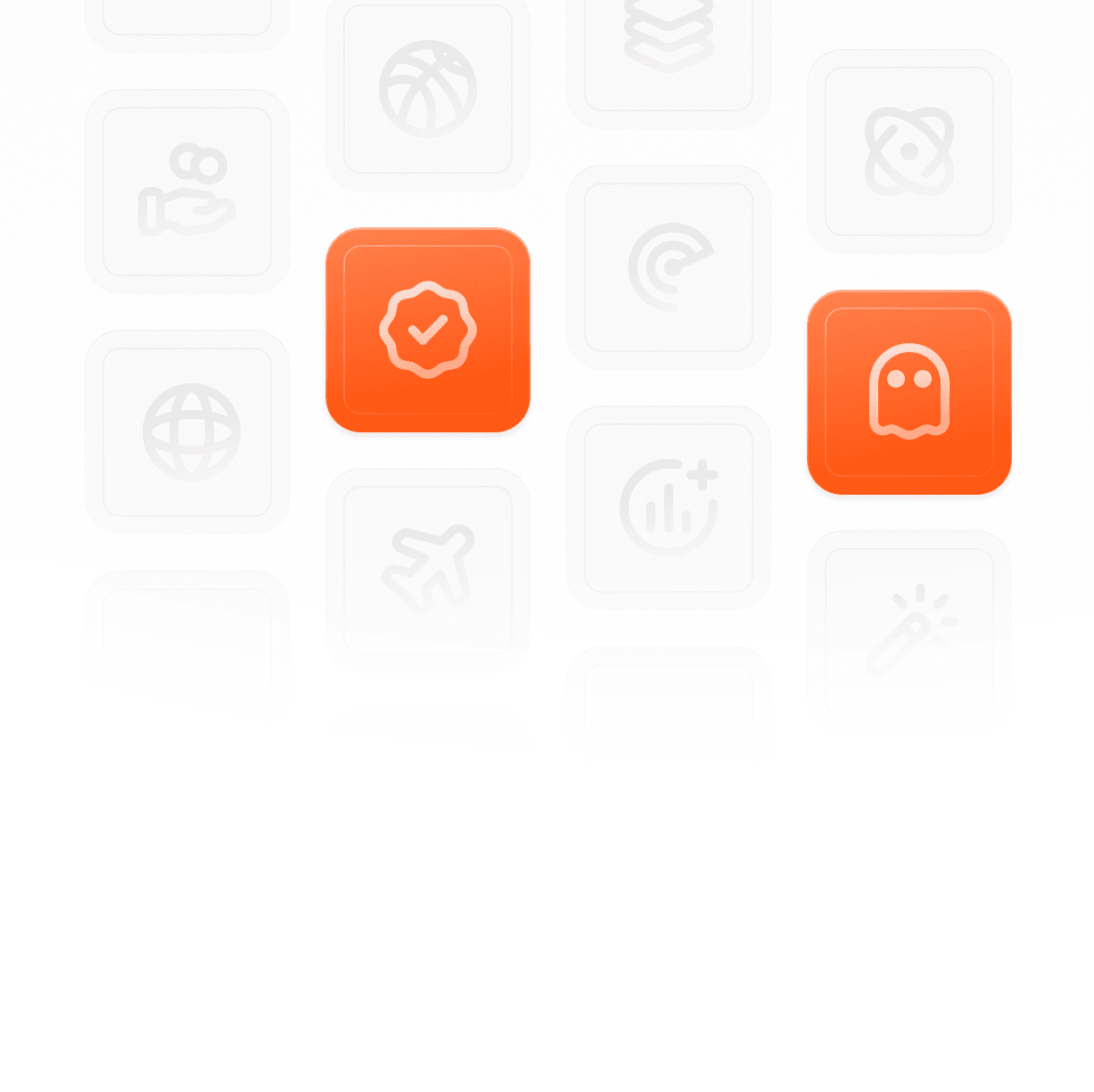October 31, 2024
How We Used Free Hue Icons in Our Product
Alex Kim
Senior Product Manager
1
min read
Here’s a comprehensive article about how you used the FREE Hue Icons set to enhance your product's design and user experience, focusing on the benefits of a consistent icon system and the ways it streamlined your product's development.
How We Used Hue Icons – Over 4,700 Consistent Icons in Our Product
In the world of digital products, visual consistency is crucial. From navigation to actions and feedback, icons play a vital role in guiding users, reinforcing brand identity, and improving overall usability. In our latest project, we incorporated the **Hue Icons** collection, with over 4,700 meticulously crafted icons, to ensure a cohesive and intuitive user experience.
Here’s a look at how Hue Icons transformed our design process, streamlined development, and made our product more user-friendly.
Why We Chose Hue Icons
When designing our product, we needed an icon set that was:
1. Extensive and Versatile: We required icons for a variety of use cases, from navigation and buttons to data visualization and system alerts. With Hue Icons' 4,700+ symbols, we could find a consistent icon for every context.
2. Uniform in Style: Our product’s interface relies on a clean, minimal design. Hue Icons’ style fit perfectly, as each icon was designed with uniform strokes, balanced proportions, and visual simplicity.
3. Customizable and Scalable: As our product offers various user themes and customizations, we needed icons that could adapt seamlessly to different colors, sizes, and resolutions without losing clarity or quality.
---
How Hue Icons Enhanced Our Design Process
Integrating Hue Icons helped us move faster and design smarter. Here’s how:
1. Consistent Visual Language Across Features
One of the key challenges in product design is maintaining a consistent look across all screens and features. With the vast selection of Hue Icons, we could implement a unified visual language across all product areas—from main navigation to more specific, feature-based icons.
Each icon follows the same stylistic guidelines, which minimizes visual clutter and ensures that users easily recognize and understand every action, no matter where they are in the product.
2. Efficiency in Prototyping and Design Iterations
During our initial design sprints, we often iterate on ideas and make quick adjustments. Having such a large, consistent icon set allowed us to experiment with layouts, actions, and visual hierarchies without creating new assets.
With over 4,700 options, our design team could quickly find and switch out icons without breaking the product's visual integrity. This was particularly helpful in testing different icon choices and seeing how they impacted the overall usability.
3. Enhancing User Interface (UI) Consistency
Our UI is designed to be intuitive and predictable. By using Hue Icons, we reinforced patterns across the interface. For instance, actions like “Edit,” “Delete,” and “Save” have the same visual representation throughout the product. This predictability minimizes user error and makes the interface feel cohesive and polished.
Technical Benefits: A Streamlined Workflow for Developers
Beyond design, the Hue Icons collection also simplified our development process:
1. Optimized SVG Icons for Performance
Hue Icons are available as SVG files, which are scalable and lightweight. This format allowed us to integrate icons without sacrificing loading times or performance.
With optimized SVG files, our developers could easily embed icons directly into our components, giving them control over color, size, and interaction states via CSS.
2. Ease of Customization with CSS
One major advantage of using a cohesive icon set like Hue Icons is how easily they can be customized. Our development team was able to apply color changes, hover states, and sizing adjustments globally, directly through our style sheets.
This level of control allowed us to match icons to our product’s theme variations, enabling light and dark mode adjustments without the need to create multiple icon sets.
3. Clear Documentation and Icon Management
Hue Icons comes with well-organized documentation and resources that made implementation straightforward. Each icon is cataloged and searchable, allowing our team to quickly find and integrate the right symbol when developing new features.
For example, icons are organized by categories like "Actions," "Files," and "Communication," making it easy for developers to maintain a consistent style even as the product grows.
Improving the User Experience with Consistent Iconography
Icons are more than just visual elements; they play an essential role in guiding users and clarifying actions. Here’s how Hue Icons helped improve our product's user experience:
1. Simplified Navigation and Reduced Cognitive Load
Clear, consistent icons reduce the time users need to learn and navigate our product. Each symbol was chosen to be universally recognizable, so users could quickly understand actions without extensive onboarding.
This is especially valuable in complex workflows where users interact with multiple features, as familiar icons reduce cognitive load and make each interaction feel intuitive.
2. Enhanced Accessibility
Hue Icons are designed with accessibility in mind, ensuring that each icon is distinguishable and recognizable for users with visual impairments. Paired with accessible labels and ARIA tags, our icons meet WCAG accessibility standards, making the product more inclusive.
3. Positive Brand Perception
Consistent iconography contributes to a polished, professional feel, reinforcing our brand’s identity. The clean and modern look of Hue Icons aligns with our brand values and creates a positive, cohesive impression that resonates with users.